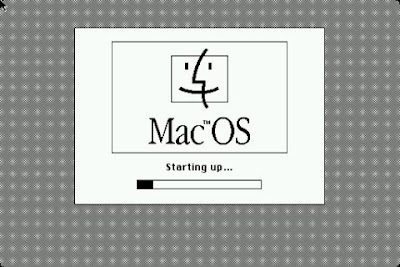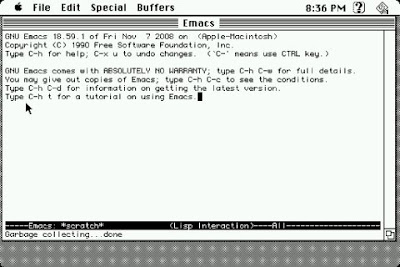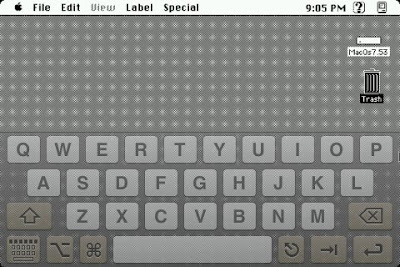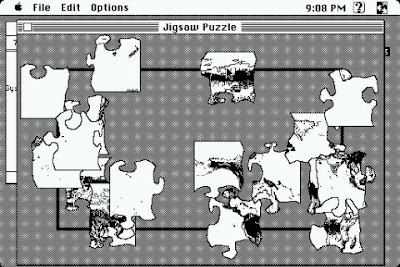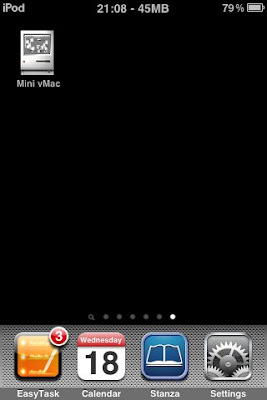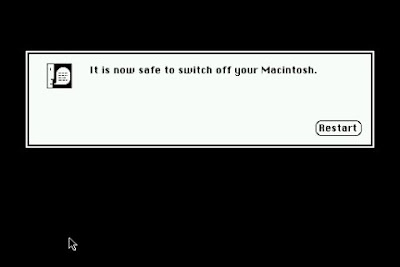Retro on iPod Touch (1): Mini vMac
2 minutes read | 283 words by Ruben BerenguelA few days ago I jailbroke my iPod touch. Just for the geek factor, first, as I thought I could get a C compiler on it. I can’t yet, so I just have it jailbreaken for a few applications. I’ll start my review for a long time loved application in Linux and Mac: Mini vMac.Mini vMac is a hardware emulator, which emulates a whole Mac Plus from the eighties. You just need a real Mac ROM, from a Mac you or someone you know owns.There is a port for the iPhone/iPod Touch, and you can find the installation instructions and videos and whatever at the port developer page.I can say it works like a charm, is reasonably quick and allows for a lot of bizarreness.
Here we have System 7.5.3 booting up. It takes around 30 seconds to boot.
Of course… emacs. What else? I still have problems with the keybindings though.
The interface is wonderful: Swipe with two fingers from left to right, and the settings menu appears smoothly. Do it right to left, and the “Insert disk” appears. The mouse can work as a trackpad or as a “point-and-click”. I personally prefer the trackpad mode.
To get this nice Mac Plus keyboard, swipe with two fingers from bottom to up, up to bottom to make it disappear. Nice! You can set transparency and local layouts in the Settings menu (2 fingers Swipe L-to-R).
If you tap the home button while there are insterted disks (the emulator is running), it suspends and keeps in memory, while the direct access in the SpringBoard shows the window contents:
I recommend this application for all those Mac geeks out there.
You may also like:
ParseList(ScrambleList(Relateds(Mac,Linux,Programming,iPod)))