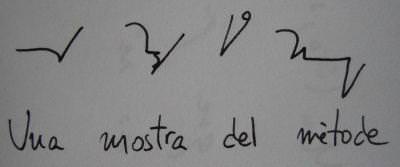There are a few Mac applications I use so often, I couldn’t live without them. And most of them are free, or really kind shareware.
Caffeine: Keep your Mac from sleeping.
Carbon Emacs (F): Well, this is cross-platform. And you know, I can’t live without it. Plus, Carbon Emacs has some nifty additions. Check it out!
Disk Inventory X (F): Shows graphically the size of files sitting in your drives.
I have finally finished (duh!) reading a book on shorthand (stenography) focused on the catalan language. It is a book by Josep Cormand, “Estudi de fonologia bàsica : Mètode d’escriptura ràpida”, ISBN 84-218-0320-4. It is based in a method developed by professor Dalmau, based on catalan fonology. Once you are able to write in this way, you enjoy it more and more, is quite an interesting feeling. Although I find re-reading what I wrote a pain… I have written a lot more than read, thus I am still far from being proficient at it.
A few years ago I was looking for an origami CD case. I found this site (which uses Tom Hull’s design). Although it is a quick and neat design for an origami case, I don’t like it, it feels like the CD is about to fall. So I tweaked for a while, and came up with this design. It takes a little longer to fold, but holds really firm, and looks nicer after.
New: The previous version is rubbish! Just add your MP3 encoded files to iTunes library, select the entire album, choose get info from right-clicking it, go to the last tab (options) and select: Part of a compilation, remember position, skip when shuffling and in media type, Audibook. And you are done in a moment.
Time-wasting version by Google: This is just to remind myself how to do this simple thing. I got the information from here (via Google).
I “discovered” Nethack a month or so ago, while being bored to death (after three unsuccessful attempts in proving something) in my office.
Myself with my dog Hachi
I play the MacOs Tiles (or QT) version, which can be found in Nethack.org, configured for ASCII color play. The configuration file is a file called .nethackrc in your home directory, mine looks like:
OPTIONS=!autopickup,ascii_map, color, hilite_pet, lit_corridor, showexp, showscore, boulder:0;
Pasteli
The Greek home-made energy bar
Ingredients (yields around 500 gr, can be scaled down or up):
250 gr honey
250 gr sesame seed, shredded pistachios and almond (I used: 50 gr shredded pistachios, 70 gr shredded almond and125 gr sesame seed)
Peel of half a lemon (optional)
Cinnamon (optional)
Some place to put it all on (A mould with parchment paper is perfect)