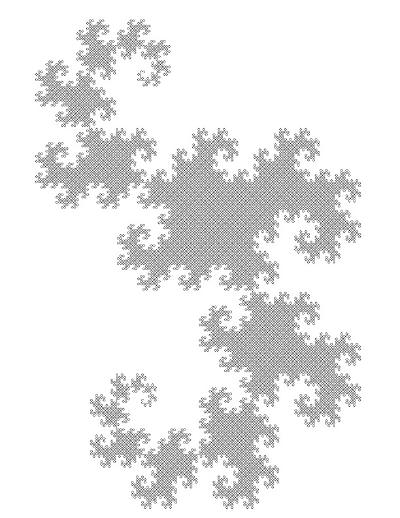Below you will find pages that utilize the taxonomy term “LaTeX”
Not sure if bug or feature, but this is hard to pull off.
Back in the days of yore, when I was switching between my Windows machine and a Linux machine, I remember having SyncTeX active in my Windows machine. It was a wonderful experience: SyncTeX lets you click anywhere on a generated file from LaTeX and gets back to your editor, to the place generating where you clicked. This was extremely useful, specially later on when you need to adjust many formulas to fit and you need a bit of back-and-forth-ing.
Working on the go with an iPad, a Bluetooth keyboard and a 6sync account
7 minutes read | 1485 words
All hail Steve Jobs
Inspired by a post by Mark O’Connor from Yield Thought (my frequent readers will have already read something from him from my link collections), I have been working remotely for a week. His set-up is an iPad 2, Apple wireless keyboard, the iSSH app and an account in Linode. My setup is similar, but I use an iPad 1 and 6sync for the VPS.
Last Tuesday I presented a talk in a congress, here in Barcelona. This post is not about this talk, but about the Mac remote and Apple’s “problems”. If you are interested, you can download the talk here, anyway.
As the congress was local, instead of using my netbook for the talk I brought my MacBook. Instead of using arrow keys, I could use these fancy Apple remotes. Good plan… at the moment.
Below you can find a commented version of the LaTeX template I used to create two free ebooks and A6 booklets. Now you can tweak it as much as you like it!
The syntax highlighted TeX code comes from the htmlize package in emacs, to keep with my emacs 30 Day Challenge.
\\documentclass\[9pt,openany,final\]{memoir} % Set the font size with 9pt. Openany states that a chapter may start % in either page (recto or verso in publishing language).
If you are looking for the sample ebooks, open the post and scroll down a little.

A few weeks ago I realised that I didn’t have a printed copy of Sun Tzu’s Art
of
War,
and this thought collided head on with another old thought I had: could I use
pdfpages to create A6 booklets? I use it frequently to turn my papers into
handy A4 booklets (a few A4 folded in half), butI did not know if I could do it
another time to generate A5 booklets, or even another time to get a small and
nice A6 booklet
or the trouble with hard-coded paths and ineffective menus.
Cross platform page-layout software:
Scribus. Now with more LaTeX
I am supposed to present a poster in a conference, about some work I am doing. I asked office mates about what they used… A Mac user suggested Pages, and I asked a more Linux oriented, LaTeX savvy, and he told me: forget about LaTeX and use some WYSIWYG program, you’ll save time and effort.
Althouh I use AucTeX, which already has nice quick-writing techniques, I have found emacs' abbrev-mode together with skeletons are a nice addition to it, allowing me to be really quick at writing LaTeX. The included examples to use dabbrev and skeletons are for the mathbb and theorem environments.
Sample usage: When I write \mbb, and then open the left {, mbb gets expanded to mathbb… so I have \mathbb{ as needed.
For a while I have been either not LaTeXing a lot, or not using AucTeX frequently. Strange indeed! But in July, while in Göttingen I wrote part of some lecture notes of one of the courses. And again, used auctex-preview in emacs to find errors in what I was writing.
I can’t even tell how wonderful it is, to share the source with the images with the formulas. An image is worth more than a googol words.
Softcover binding your own books is easier than you think
Bookbinding for dummies As of late, I have been printing quite a lot of long mathematical papers, and a few free pdf-books, or tutorials. And I wanted them properly bound, but didn’t want them so much as to pay for it. A few months ago, I found this tutorial on hardback binding. Although the tutorial, method and result are great, it is quite a lengthy effort.
Get arbitrary size fonts in LaTeX You have probably wondered how to get really big fonts in titles, or anywhere in a LaTeX document.
\usepackage{fix-cm} % Allows for Computer Modern fonts of arbitrary sizes
…
\fontsize{60}{70}\bfseries A SAMPLE
…
You are done. Easy, wasn’t it? You may also be interested in ParseList(ScrambleList(Relateds(Latex,Linux)),5)
If you are printing a lot of… well, anything, sure you would love to make booklets out of what you print. If you happen to be a mathematician, you sure are printing lots of papers with more than 20 pages, which turn to 10 unmanageable pages when double-sided. But making a booklet allows you to turn them to just a little folded thing that you can read easier.
When printing in MacOSX you can print booklets, but they are supposed to be cut, not folded across as you would do to bind a book.