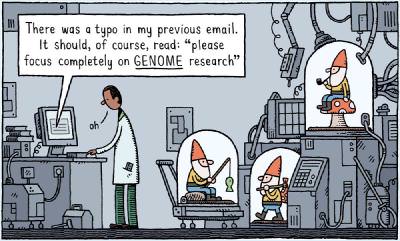Below you will find pages that utilize the taxonomy term “Command Line”
Adventures with Applescript, AWK and Things
Via pixelfrenzy@flickr
Beware! The software described here is just for personal and very light use. Its use beyond purely recreational value is against Google Search terms of service, and I don’t want you or anyone to step that line. Any use of this code is at your own risk.
Well, after this scary paragraph, lets get to the real meat. Which boils down to just a few lines of bash.
Note: It’s best to open the videos in full screen. Also I have added a few line breaks or readability in the code snippets that will make them not work correctly. It’s not hard to find where they are, if you run into any problems let me know.
If you’ve been following this blog, you’ll know I’ve been using Acme and related Plan 9 from User Space utilities lately. One of its pieces is the plumber.
Yes, you can! Adding colors to terminal output is possible. You already know it, from ls –color In this post I show you a script that does it, in a simple way. I don’t have a full range of colors implemented, but you can find all here.
This is the sed-processed output given by Gcal. The original source looks like
As you can see, I used as identifiers XML-like expressions.
The Ben NanoNote has very few applications, as of now. And one it has (among a few nice others), is Gcal. I didn’t know what Gcal was, and the Qi hardware wiki page on Gcal pointed me to this quite nice tutorial: The many uses of Gcal.
The tutorial is quite good, but somewhat long, and lacks a few specific examples, so I decided to write just what I read in that tutorial, mixed with the uses I am putting it to, so it is more a Gcal use cases than a full blown tutorial like that.