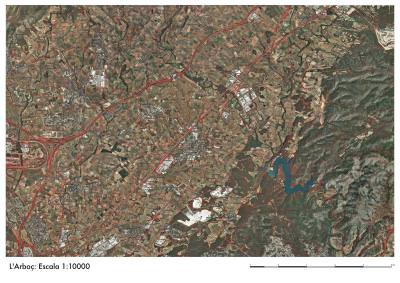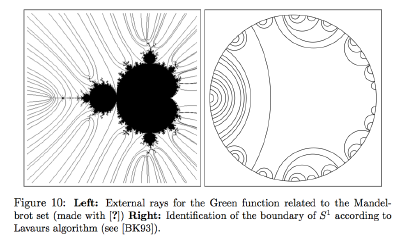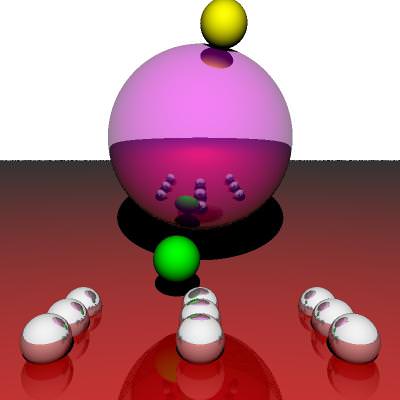Below you will find pages that utilize the taxonomy term “ Mac”
These probably qualify as the most one weird trick I have figured out this year.
My girlfriend likes to joke/complain that I have more keyboards than hands. And indeed, I have probably a dozen or so different keyboards, most of them bluetooth. But, I have found the best one for the day-to-day work (sadly it is not bluetooth). It is a Gergo.
The year has ended, what has been going on?
Even though I have been a long time user of oh-my-zsh on zsh (moved from plain bash to zsh like 10 years ago), I have been minimal on my use of its theme capabilities. I have used the default theme forever: robbyrussell. But recently I was showing my friend @craftycoder the tweaks I have on my system (fzf, autojump, etc) and he showed me this theme, agnoster.
Working on the go with an iPad, a Bluetooth keyboard and a 6sync account
7 minutes read | 1485 wordsMathematician, Linux user, already had an iPod (iPod nano), recently bought a netbook. Why did I buy an iPod touch?